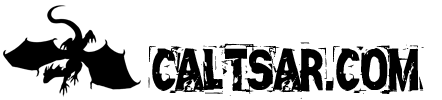Window Management Easter Eggs
Exposé Fun
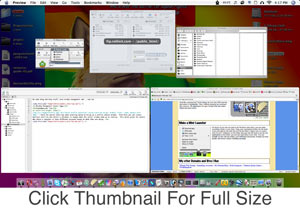 Have a document you need to move to another finder window that's behind 18 other windows? Simple! Grab the document, drag it a bit and while you still hold the mouse button, press the F9 key. This will show all open windows. Now, drag that document to the finder window (or other application you want, say Transmit to upload a file). Hold the document over that window and wait until it switches (you can press space or F9 again to ignore the wait period). Once it switches to the application you want, drop the document right where you want it to be.
Have a document you need to move to another finder window that's behind 18 other windows? Simple! Grab the document, drag it a bit and while you still hold the mouse button, press the F9 key. This will show all open windows. Now, drag that document to the finder window (or other application you want, say Transmit to upload a file). Hold the document over that window and wait until it switches (you can press space or F9 again to ignore the wait period). Once it switches to the application you want, drop the document right where you want it to be.
As a bonus, you can set up hot corners for Exposé to ignore the typing stuff while you drag and drop. Just go into System Preferences, Select the Dashboard and Exposé Pane and set the active screen corners the way you want.
All content and code, unless otherwise specified, is copyright 2004 - 2018 Callen Magnuson.
mmmh... spam...