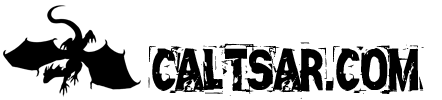Text Editing Easter Eggs
Instant Dictionary
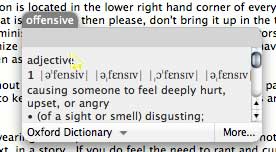
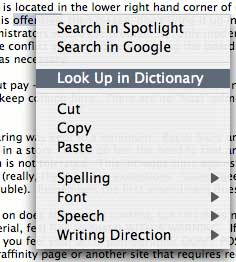 This one is known by a lot of people compared to some, but it still isn't common knowlege, so in it goes! Anyway, Apple put this nifty built-in dictionary into the OS, and you can access it via Applications > Dictionary, but that gets to be a bit unweildly when you're writing your english final or something (a case where it's good to impress with interminable words. Yes, I did use the dictionary for that). Well, there's a fun little feature that comes in handy when you aren't sure of the exact meaning of a certain word. There are two ways of doing this. First, you can highlight the word, right click it and select "Look up in Dictionary." By default, this will bring up the dictionary application, but if you wish, you can change that to bring up the panel in the dictionary preferences. There are several more ways of bringing up the dictionary, but one stands out. Hold command and control down, then hover the pointer over the word, press D, and the panel will show up. From this, you can keep holding down the control and command keys, moving the pointer over different words to bring up dictionary panels for them. You can also use the little dropdown to change to a thesaurus entry (just keep your fingers on command and control while you use that shortcut).
This one is known by a lot of people compared to some, but it still isn't common knowlege, so in it goes! Anyway, Apple put this nifty built-in dictionary into the OS, and you can access it via Applications > Dictionary, but that gets to be a bit unweildly when you're writing your english final or something (a case where it's good to impress with interminable words. Yes, I did use the dictionary for that). Well, there's a fun little feature that comes in handy when you aren't sure of the exact meaning of a certain word. There are two ways of doing this. First, you can highlight the word, right click it and select "Look up in Dictionary." By default, this will bring up the dictionary application, but if you wish, you can change that to bring up the panel in the dictionary preferences. There are several more ways of bringing up the dictionary, but one stands out. Hold command and control down, then hover the pointer over the word, press D, and the panel will show up. From this, you can keep holding down the control and command keys, moving the pointer over different words to bring up dictionary panels for them. You can also use the little dropdown to change to a thesaurus entry (just keep your fingers on command and control while you use that shortcut).
All content and code, unless otherwise specified, is copyright 2004 - 2018 Callen Magnuson.
mmmh... spam...