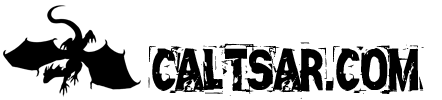General Easter Eggs
Title Bar Easter Eggs
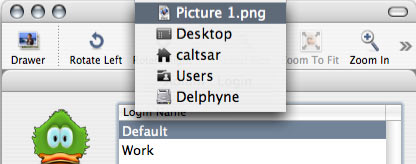 When you have a document open in any Mac OS X application (as far as I've tested), hold the command (apple) key, and click on the document's icon in the title bar. It will bring up a menu of the doument's path. The useful thing with this is that you can select a folder however far down you want and it will open that folder in the finder. I use this all the time when working on website scripts.
When you have a document open in any Mac OS X application (as far as I've tested), hold the command (apple) key, and click on the document's icon in the title bar. It will bring up a menu of the doument's path. The useful thing with this is that you can select a folder however far down you want and it will open that folder in the finder. I use this all the time when working on website scripts.
A Fun Way To Quit
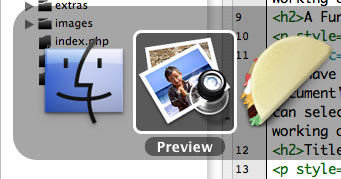 Say you want to quit an application, but you don't want to actually switch to that application. Press Command (apple) + Tab (hold the command key, while hitting tab over and over) until the application is highlighted. Then, without releasing the command key, press Q. The application will quit. Simple trick that makes things that much easier.
Say you want to quit an application, but you don't want to actually switch to that application. Press Command (apple) + Tab (hold the command key, while hitting tab over and over) until the application is highlighted. Then, without releasing the command key, press Q. The application will quit. Simple trick that makes things that much easier.
Make a Mini-Launcher
 For those of you who are used to the Windows start menu, you can make something similar in your dock. Drag your Applications folder into the dock in the area right by the trash (but not into the trash!). Right click (or control-click for you 1 buttoners) on the folder that pops into the dock to see all your applications in the folder. you can also open them if you wish. You can actually do this with any folder, even individual documents. It helps out most people, and doesn't require installing anything!
For those of you who are used to the Windows start menu, you can make something similar in your dock. Drag your Applications folder into the dock in the area right by the trash (but not into the trash!). Right click (or control-click for you 1 buttoners) on the folder that pops into the dock to see all your applications in the folder. you can also open them if you wish. You can actually do this with any folder, even individual documents. It helps out most people, and doesn't require installing anything!
All content and code, unless otherwise specified, is copyright 2004 - 2018 Callen Magnuson.
mmmh... spam...